change mode of voucher entry in tally
hello friend,
in tally, a lot of confusion to under stand how to change mode of entry
also we can says that how to
in image below
please comment if any confusion...........
in tally, a lot of confusion to under stand how to change mode of entry
also we can says that how to
change mode of voucher entry in tally
in image below
it is single mode of entry. in which automatic understand Cr and Dr
for entry of voucher in CR/ DR mode, first press F12, select Voucher Entry them in Account Bar side, in second line press n for no like this
Use Single Entry Mode For Pymt/ Rcpt/Contra..................? No
after set no your voucher entry show as below
please comment if any confusion...........

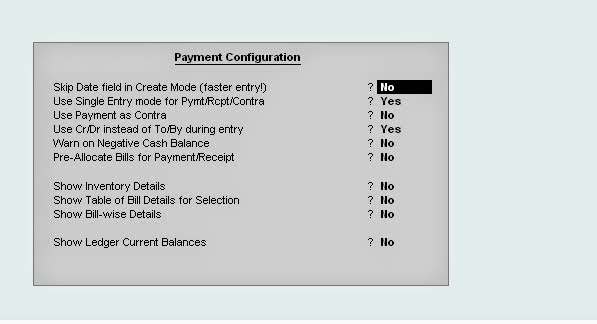

No comments:
Post a Comment